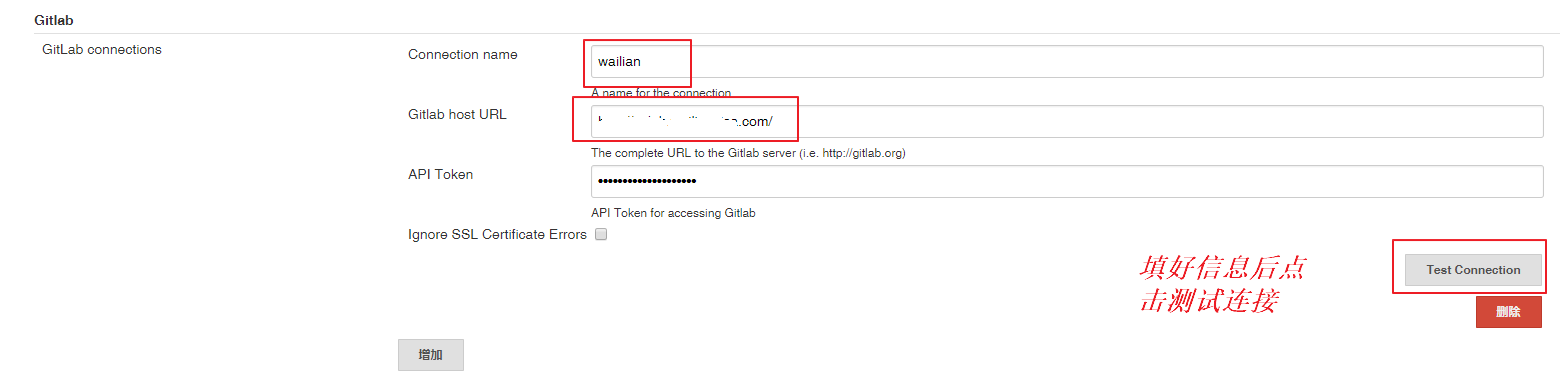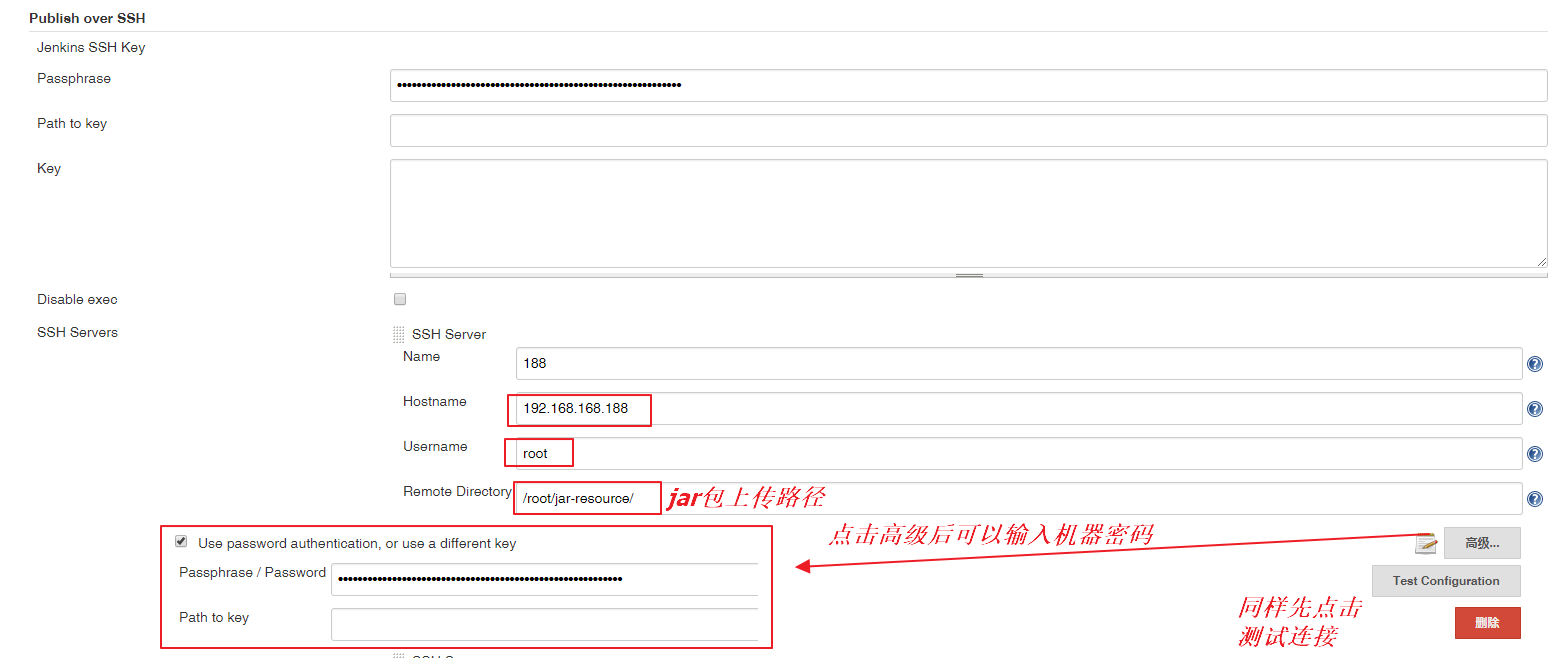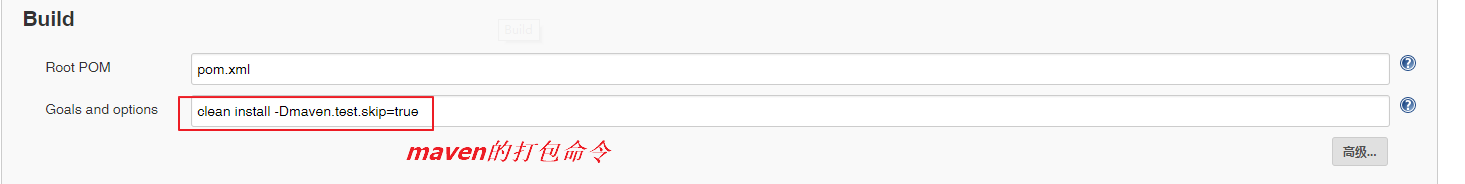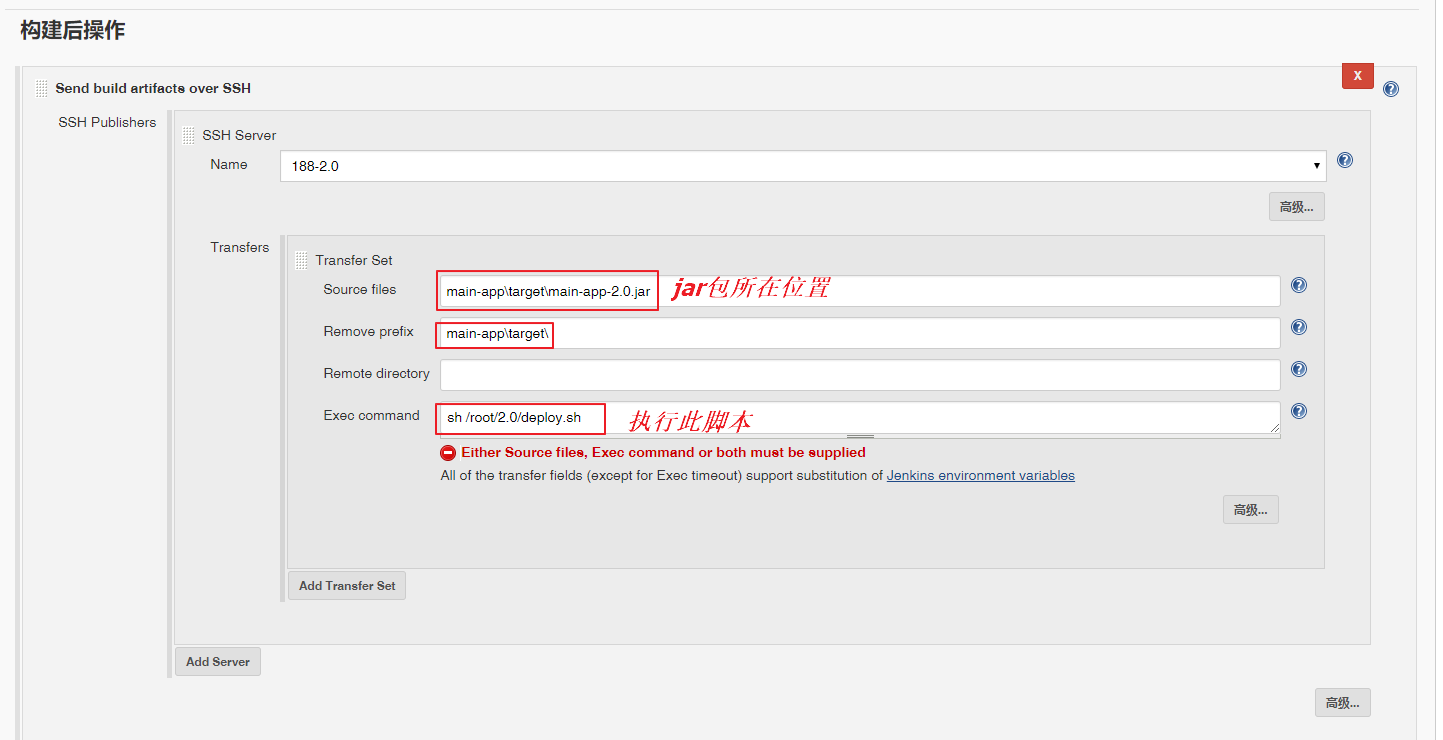1 Red Hat Enterprise Linux/CentOS
Overview
Official Zabbix packages are available for RHEL 7, CentOS 7 and Oracle Linux 7. In this documentation we will refer to all 3 using the term RHEL.
Some agent and proxy packages are available for RHEL 6 and RHEL 5 as well.
Adding Zabbix repository
Install the repository configuration package. This package contains yum (software package manager) configuration files.
RHEL 7:
# rpm -ivh https://repo.zabbix.com/zabbix/4.0/rhel/7/x86_64/zabbix-release-4.0-1.el7.noarch.rpm
RHEL 6:
# rpm -ivh https://repo.zabbix.com/zabbix/4.0/rhel/6/x86_64/zabbix-release-4.0-1.el6.noarch.rpm
RHEL 5:
# rpm -ivh https://repo.zabbix.com/zabbix/4.0/rhel/5/x86_64/zabbix-release-4.0-1.noarch.rpm
Frontend installation prerequisites
Zabbix frontend requires additional packages not available in basic installation. You need to enable repository of optional rpms in the system you will run Zabbix frontend on:
RHEL 7:
# yum-config-manager --enable rhel-7-server-optional-rpms
Server/proxy/frontend installation
To install Zabbix server (available for RHEL 7, deprecated on RHEL 6) with MySQL support:
# yum install zabbix-server-mysql
To install Zabbix proxy with MySQL support:
# yum install zabbix-proxy-mysql
To install Zabbix frontend (available for RHEL 7, deprecated on RHEL 6) with MySQL support:
# yum install zabbix-web-mysql
Substitute ‘mysql’ in the commands with ‘pgsql’ to use PostgreSQL, or with ‘sqlite3’ to use SQLite3 (proxy only).
Creating database
For Zabbix server and proxy daemons a database is required. It is not needed to run Zabbix agent.
Create the database using the provided instructions for MySQL or PostgreSQL.
Importing data
Now import initial schema and data for the server with MySQL:
# zcat /usr/share/doc/zabbix-server-mysql*/create.sql.gz | mysql -uzabbix -p zabbix
You will be prompted to enter your newly created database password.
With PostgreSQL:
# zcat /usr/share/doc/zabbix-server-pgsql*/create.sql.gz | sudo -u <username> psql zabbix
For proxy, import initial schema:
# zcat /usr/share/doc/zabbix-proxy-mysql*/schema.sql.gz | mysql -uzabbix -p zabbix
For proxy with PostgreSQL (or SQLite):
# zcat /usr/share/doc/zabbix-proxy-pgsql*/schema.sql.gz | sudo -u <username> psql zabbix # zcat /usr/share/doc/zabbix-proxy-sqlite3*/schema.sql.gz | sqlite3 zabbix.db
Configure database for Zabbix server/proxy
Edit zabbix_server.conf (and zabbix_proxy.conf) to use their respective databases. For example:
# vi /etc/zabbix/zabbix_server.conf DBHost=localhost DBName=zabbix DBUser=zabbix DBPassword=<password>
In DBPassword use Zabbix database password for MySQL; PosgreSQL user password for PosgreSQL.
Use DBHost= with PostgreSQL. You might want to keep the default setting DBHost=localhost (or an IP address), but this would make PostgreSQL use a network socket for connecting to Zabbix. See SELinux configuration below for instructions.
Starting Zabbix server process
It’s time to start Zabbix server process:
# service zabbix-server start
and make it start at system boot:
RHEL 7 and later:
# systemctl enable zabbix-server
RHEL prior to 7:
# chkconfig --level 12345 zabbix-server on
Substitute ‘zabbix-server’ with ‘zabbix-proxy’ if you are installing Zabbix proxy.
Zabbix frontend configuration
For RHEL 7 and later the Apache configuration file for Zabbix frontend is located in /etc/httpd/conf.d/zabbix.conf.
If you use RHEL 6 please read the section about using Zabbix frontend on RHEL 6 on how to configure the frontend.
Some PHP settings are already configured. But it’s necessary to uncomment the “date.timezone” setting and set the right timezone for you.
php_value max_execution_time 300 php_value memory_limit 128M php_value post_max_size 16M php_value upload_max_filesize 2M php_value max_input_time 300 php_value max_input_vars 10000 php_value always_populate_raw_post_data -1 # php_value date.timezone Europe/Riga
Now you are ready to proceed with frontend installation steps which will allow you to access your newly installed Zabbix.
Note that a Zabbix proxy does not have a frontend; it communicates with Zabbix server only.
SELinux configuration
Having SELinux status enabled in enforcing mode, you need to execute the following commands to enable communication between Zabbix frontend and server:
RHEL 7 and later:
# setsebool -P httpd_can_connect_zabbix on If the database is accessible over network (including 'localhost' in case of PostgreSQL), you need to allow Zabbix frontend to connect to the database too: # setsebool -P httpd_can_network_connect_db on
RHEL prior to 7:
# setsebool -P httpd_can_network_connect on # setsebool -P zabbix_can_network on
As frontend and SELinux configuration is done, you need to restart Apache web server:
# service httpd restart
Zabbix frontend and server on RHEL 6
Zabbix frontend on RHEL 6 is not supported because of PHP version. Since Zabbix 3.0 the requirements are to have PHP 5.4.0 or later while RHEL 6 latest version is 5.3.3 .
In most cases Zabbix server and frontend are installed on the same machine. When upgrading 2.2 to 3.0 Zabbix server will perform database upgrade and frontend will stop working. There is no way to roll back the database changes so users will be forced to upgrade PHP using 3rd party packages. This is why Zabbix server is also deprecated on RHEL 6.
If you still want to use Zabbix frontend on RHEL 6 and upgraded your PHP using 3rd party packages you would need to enable zabbix-deprecated repository first:
-
open file /etc/yum.repos.d/zabbix.repo
-
find section [zabbix-deprecated]
-
set enabled=1
-
save the file
You will have to do some more manual configuration. This is because we cannot identify the Apache version required for your PHP which makes it impossible for us to provide proper Apache configuration for Zabbix frontend. We have included 2 Apache configuration files to our zabbix-web package, one for Apache 2.2 and another for 2.4, which you would need to integrate with the Apache configuration yourself:
-
httpd22-example.conf
-
httpd24-example.conf
To get the full path to the files execute:
$ rpm -ql zabbix-web | grep example.conf
Agent installation
To install the agent, run
# yum install zabbix-agent
To start the agent, run:
# service zabbix-agent start
Java gateway installation
It is required to install Java gateway only if you want to monitor JMX applications. Java gateway is lightweight and does not require a database.
Once the required repository is added, you can install Zabbix Java gateway by running:
# yum install zabbix-java-gateway
Proceed to setup for more details on configuring and running Java gateway.